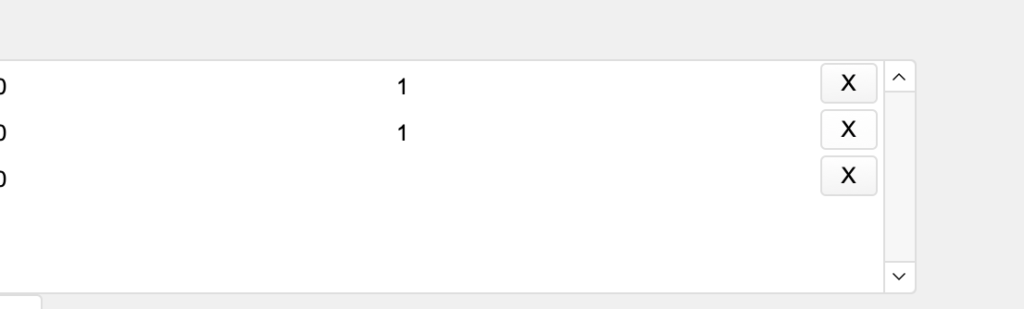"Trying to find a way to charge for things that come outside of the normal membership and show fees. For example, we have an independent member who needs to transfer to a Factory Status. there is a $150 cost difference for these types of memberships. I know that if we haven't ran their dues yet I can just add it into the Deferred dues box and charge for the annual dues and the difference, but it will not be broken out as a separate line item. What would be great would be a way to hand enter a line and cost that would appear on their invoice. Is this possible?"
In this example, we will add an extra misc charge to Alan Adam's Dues Order.
- Find a member whose Order you need to modify, copy his/her unique id (a field in a header on a black background)
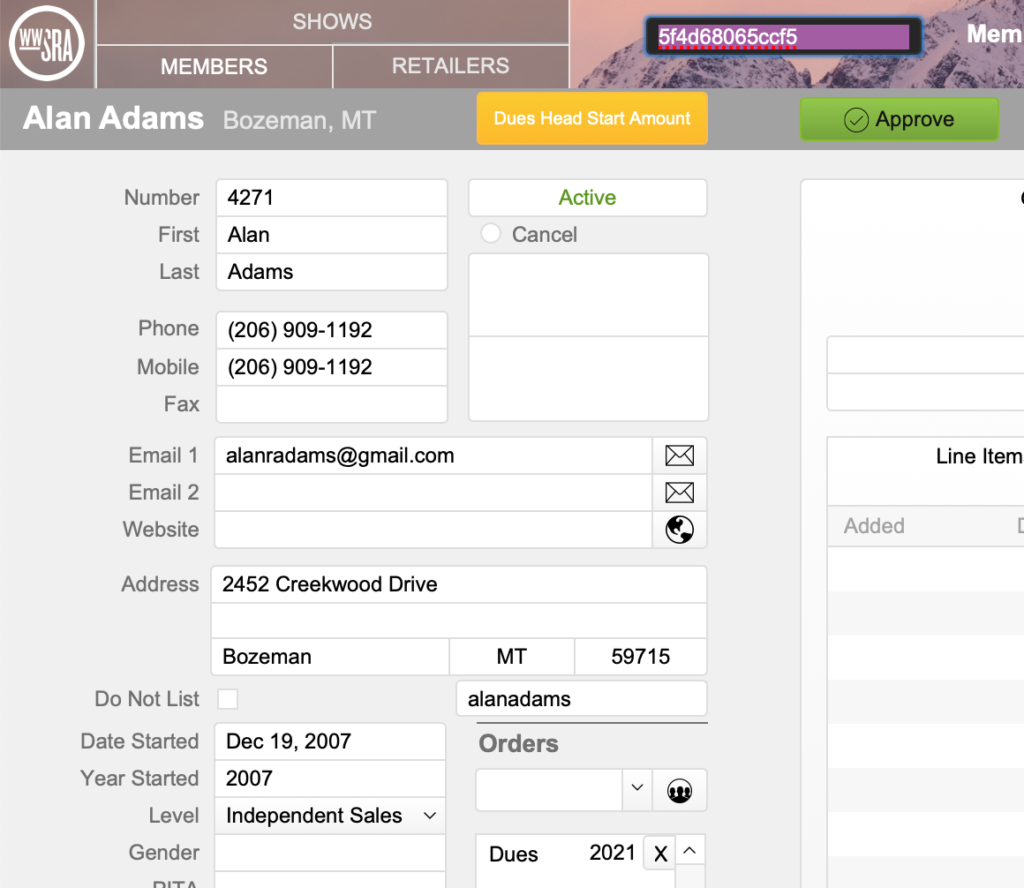
2. Switch between Layouts, go to Scripts> Order. Enter Find mode. Enter the copied id in the id Member field. Ypou can also search by order name ("Dues") and year ("2021" in this example) Click the button "Perform Find"
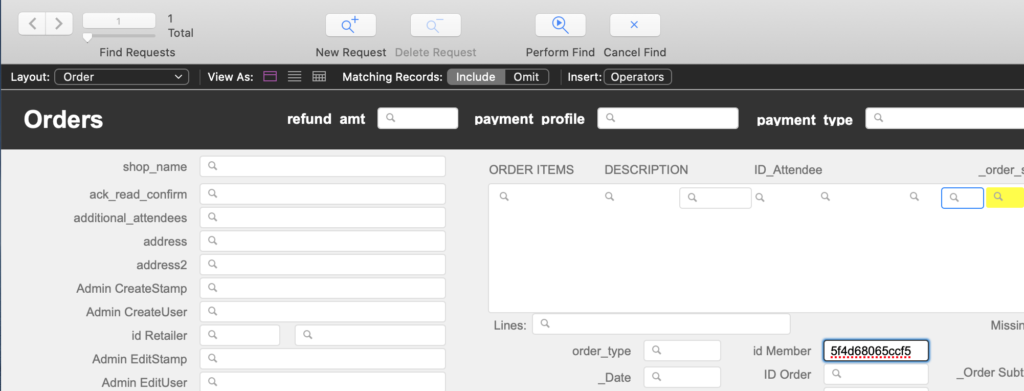
3. Double check that it's the right order (the name should be Dues, the year should be accurate. Both fields are highlighted).
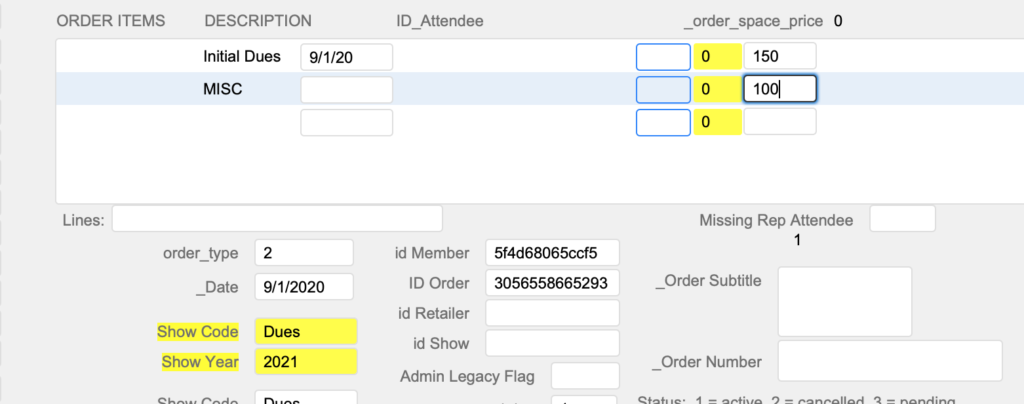
4. In the portal above, start adding a new line item. Add description, current date (the field next to it), and a number (how much you want to charge). For reference, see the MISC line item on a screenshot above.
5. Now, if we switch to this member info on a Member Detail Valerie layout, we will see a new line item in his order.
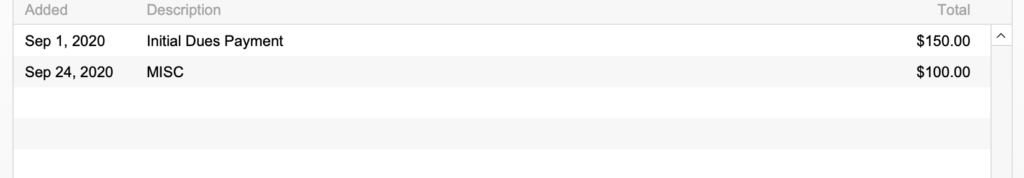
6. I also added a small button on the Order layout to delete a line item if it's no longer needed